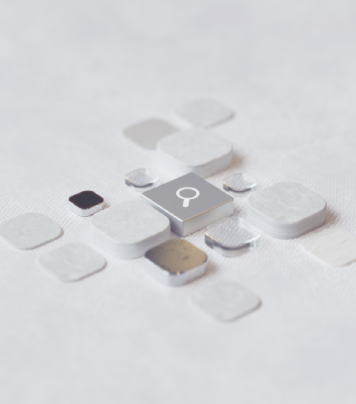How to use Field History Tracking in Salesforce
Updating fields for Objects in Salesforce is routine as customer information changes. Being able to remember what certain values were a week or month ago would be quite handy. But remembering this data becomes impossible with hundreds of customers and many teammates using Salesforce. What’s the solution? That’s where Field History Tracking comes in.
How our Field History Tracking be useful for your business?
Our Field History Tracking Application enables users to track field history of as many fields for an object they want.
The object can be standard or custom as per user's choice.
As per the Salesforce Standard Functionality, a user is able to track field history of only 20 fields at a time. This limitation enables our FHT to stand out as it allows every existing field in a salesforce org to be available for Field History Tracking.
It is a user friendly application which enables tracking for both standard and custom objects.
Audit Trails
This feature helps you with a useful audit trail for reviewing or troubleshooting past changes. Changes to tracked fields are displayed in the Objects History Related list, and the data is retained for 18 months.
Salesforce Field History Tracking can also help you understand when a non-human 'user' is making updates to fields, such as when a process builder makes a change to a field value or an integration user updates a record from an external web site form.